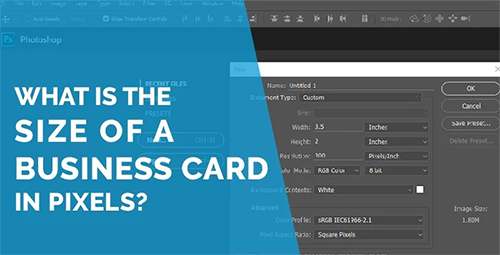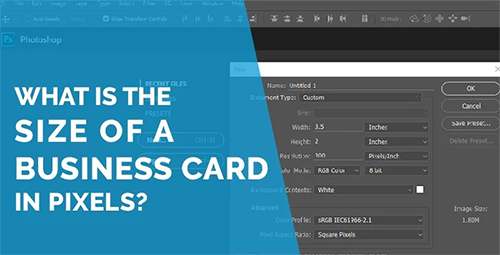
If you are thinking about printing your own business cards, it’s important to know that the design on your computer won’t necessarily look like the one you print. Digital and print design both have their own rules, especially when it comes to sizes. The beautiful card you create digitally could turn out to be a blurry mess once you print it if you aren’t careful.
While your card can be any shape or size you want, there are a few common sizes which offer excellent starting points for the design process. Choosing one of these can help you to avoid many of the common errors people often make when designing their own business cards. You can also be much more confident that the design you create online will look like the one you print.
What Is the Size of a Business Card in Pixels?
You can’t determine the pixel dimensions for your design without first knowing the size of your business card. Several standard business card sizes have emerged for some of the most popular types of cards.
It is recommended that you add a bleed, or about an extra ⅛ to ¼ inch (3.175 mm to 6.35 mm) perimeter, to your cards when printing them so you do not lose any part of your design when the card is cut. While you don’t need to strictly abide by these rules, here are some of the most common business card sizes in the United States and Canada.
- Standard Business Card (3.5 x 2 inches or 88.9 x 50.8 millimeters)
- Folded Business Card (3.25 x 4 inches or 82.5 x 101.6 millimeters)
- Micro Business Cards (1 x 3 inches or 25.4 x 76.2 millimeters)
- Square Business Cards (2.25 x 2.25 inches, or 57.15 x 57.15 millimeters)
Converting Business Card Dimensions from Inches to Pixels
When designing your business card, it’s important to know that the resolution of your image could be very different when you print it. Monitors display images in dots per inch, which describes the number of dots that will be used to print an image.
However, during design, your main concern should be pixels per inch, which should be much higher than the number of dots per inch your monitor may display for an image. The minimum number of pixels you should use for your image is 300ppi or the print will come out blurry.
Related: 7 Cold Foil Business Cards With Texture That’s Just Unreal
Pixel Dimensions for the Most Common Business Card Sizes
- Standard Business Card (1050 x 600 pixels)
- Folded Business Card (975 x 1200 pixels)
- Micro Business Cards (300 x 900 pixels)
- Square Business Cards (675 x 675 pixels)
However, you don’t need to convert business card dimensions from inches to pixels in many graphics programs (like Adobe Photoshop) because you can designate the inches and then specify 300ppi for the document.
With a stronger grasp of what it takes to create a business card, you can also have an easier time speaking with any business you decide to outsource this work to in the future.